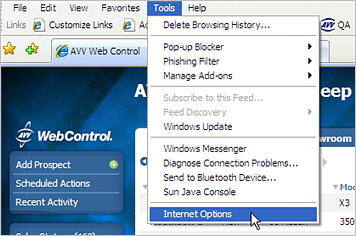
A change to one of your Advanced settings can help Web Control perform better.
Open Microsoft Internet Explorer.
From the Tools menu, select Internet Options.
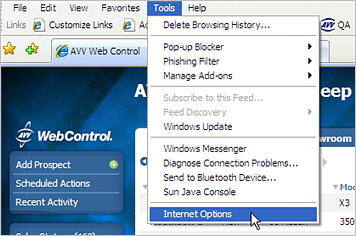
Click the Advanced tab to display the advanced Internet options.
Scroll to the Security section.
Verify the option for Empty
Temporary Internet Files folder when browser is closed is selected.
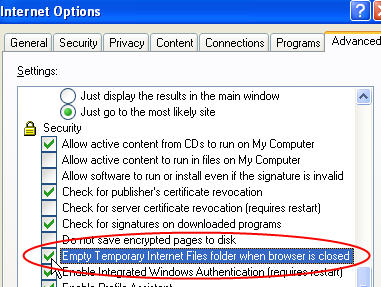
Click Apply.
Click OK to close the Internet Options window.
Reviewed: October 2009