Open Microsoft Internet Explorer.
From the Tools
menu, click Internet Options.
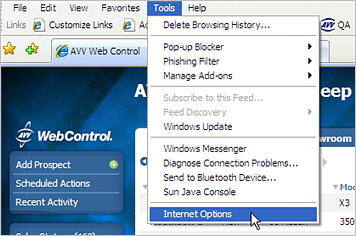
To insure proper functioning of the browser, it is necessary to delete cookie files periodically.
Open Microsoft Internet Explorer.
From the Tools
menu, click Internet Options.
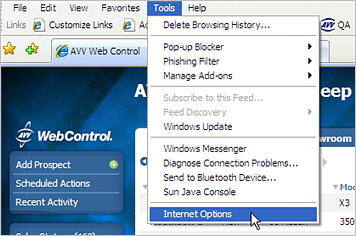
From the General
tab, click Delete in the Browsing History area.
Under Cookies,
click Delete cookies.
Click Yes to delete the cookies.
Click Close to close the Delete Browsing History window.
Click OK to close the Internet Options window.
Reviewed: October 2009