Open Microsoft Internet Explorer.
From the Tools
menu, click Internet Options.
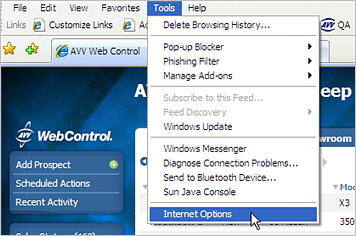
From the General
tab, click Delete in the Browsing History area.
The History folder contains links to the web pages you have visited.
Open Microsoft Internet Explorer.
From the Tools
menu, click Internet Options.
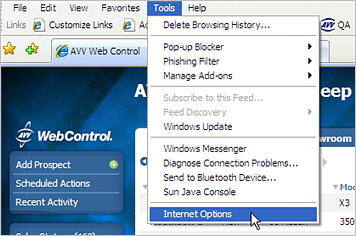
From the General
tab, click Delete in the Browsing History area.
Under History,
click Delete history.
Click Yes to delete the history of visited sites.
Click Close to close the Delete Browsing History window.
Click Settings in the Browsing History area.
Under History,
set Days to keep pages in history
to 3 or less.
Click OK to close the Temporary Internet Files and History Settings window.
Click OK to close the Internet Options window.
Reviewed: October 2009