Open Microsoft Internet Explorer.
From the Tools
menu, click Internet Options.
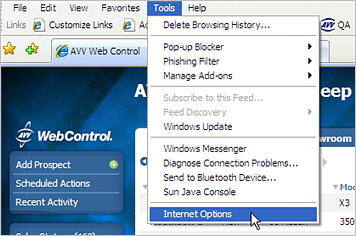
Click the Security tab.
Click the Internet
icon and then click Custom Level.
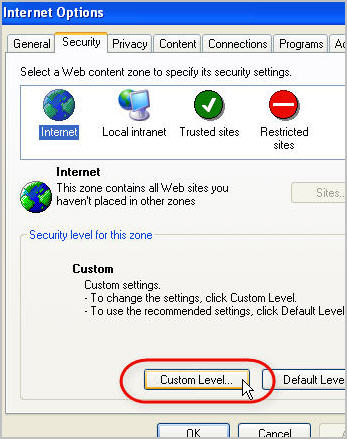
From the Security
Settings screen, select Enable
for all the Scripting options.

Select High from the Reset Custom Settings list and click Reset.
Click OK to close the Security Settings window.
Click OK to close the Internet Options window.