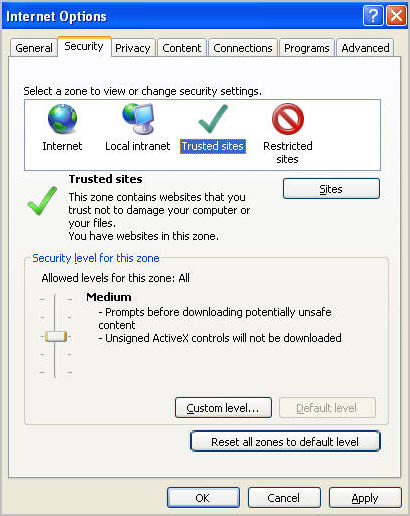Open Microsoft Internet Explorer.
From the Tools
menu, click Internet Options.
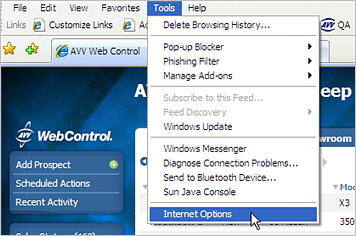
Click the Security tab.
From the Select a zone to view or change security settings area, click Trusted Sites.
In the Security levels for this zone area, move the slider to Medium.
If Custom Level is selected when you first view this section, click Default level to display the slider that allows you to change the setting to Medium.