Open Microsoft Internet Explorer.
From the Tools
menu, click Internet Options.
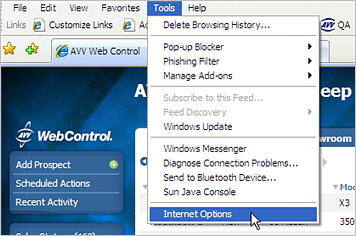
Temporary Internet Files Settings allow you to control how often your browser checks for newer versions of web pages when visiting a web site and specify other details about your Temporary Internet files.
Open Microsoft Internet Explorer.
From the Tools
menu, click Internet Options.
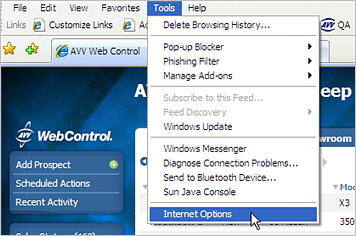
From the General
tab, go to the Browsing History
area and click Settings.
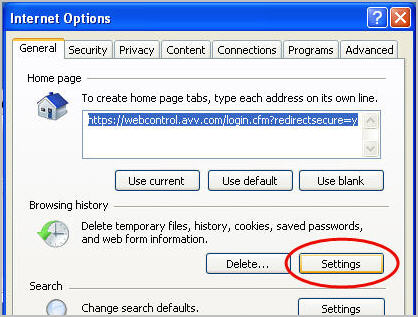
For the Check
for newer versions of stored pages setting, select the Every
time I visit to the webpage option.

Click OK to close the Temporary Internet Files and History Settings window.
Click OK to close the Internet Options window.
Reviewed: October 2009