Open Microsoft Internet Explorer.
From the Tools
menu, click Internet Options.
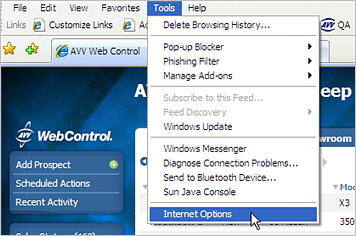
Click the Security tab.
Click the Trusted
Sites icon and then click Sites.
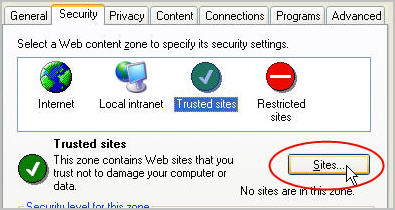
If not already cleared, click to clear the Require server verification (https:) for all sites in this zone check box.
In the Add this Web site to the zone box, type *.avv.com and click Add.
Click OK
to close the Trusted sites window.
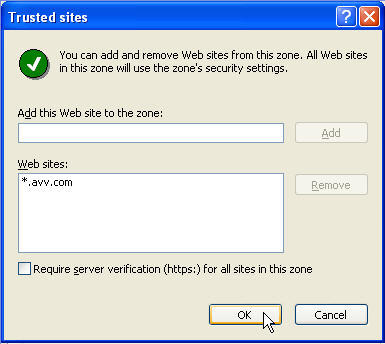
Click OK to close the Internet Options window.