From the Help
list in the top, right corner of the screen, click Training.
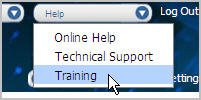
Choose the class you want to take from the Select an Event list and click Submit.

Click the Sign
Up button for the class you want to take.

Manager Users can register individuals for training. Training is conducted in a virtual classroom using the computer for the visual content of the class and the telephone for the audio portion of the class.
The three Internet Sales Management courses include:
Fundamentals - All Users
Manager I - Manager Users
Manager II - Manager Users
Training classes on the Showroom and Customer portions of the system are available as well.
From the Help
list in the top, right corner of the screen, click Training.
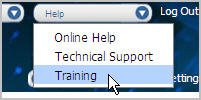
Choose the class you want to take from the Select an Event list and click Submit.

Click the Sign
Up button for the class you want to take.

|
Notes:
|
Select the person to
attend training and click Submit.
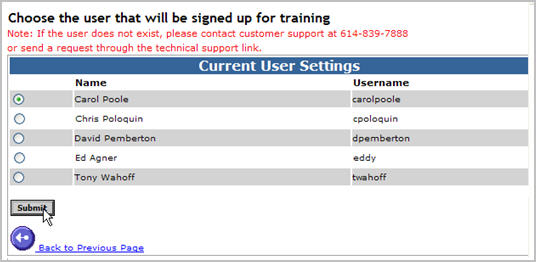
Complete the Training
Session Sign Up and click Sign
Me Up.
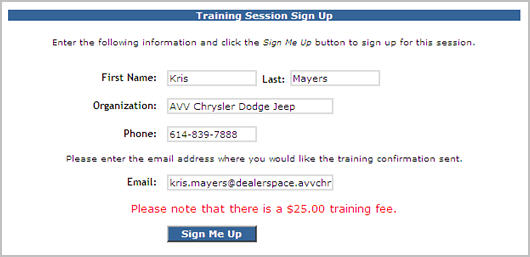
Review the confirmation and click Sign
Up Another User to enroll more people.

You should receive an email confirmation message within 24 hours of your registration. Please keep the email. It has the information you need to attend the session.
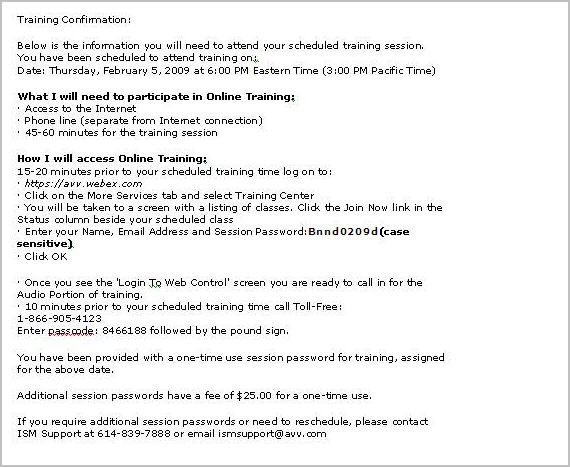
Revised: November 2009