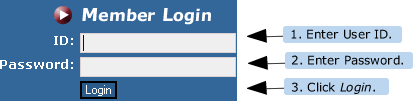
To access the CRM system:
Log on to AVV following the directions in the Logging on to Sales Management section of the Introduction.
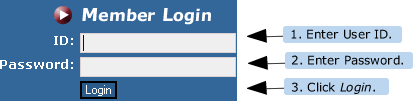
From the “Home” or “Prospects” screen, click
the down arrow in the drop down menu to the right of the dealership name.
A list of online applications will display.
Click
“Customer Management” to load
the Customer Retention Management (CRM) system.
The “Work Plans” page of CRM will display.
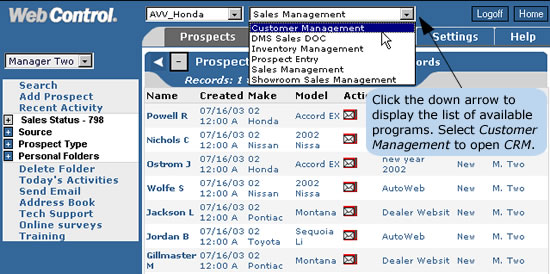
Reviewed: September 2007