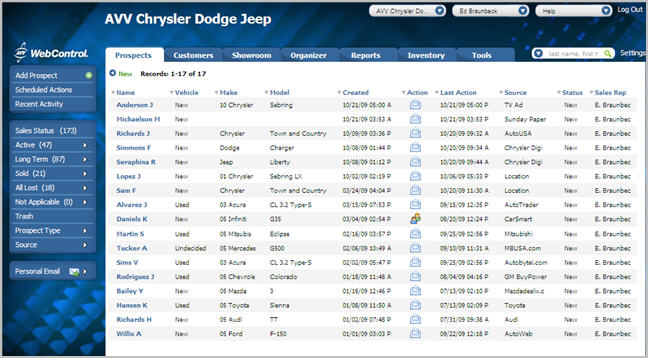
The Prospects screen four main components:
Header
Top Level Navigation
Left Navigation
Prospect Listings
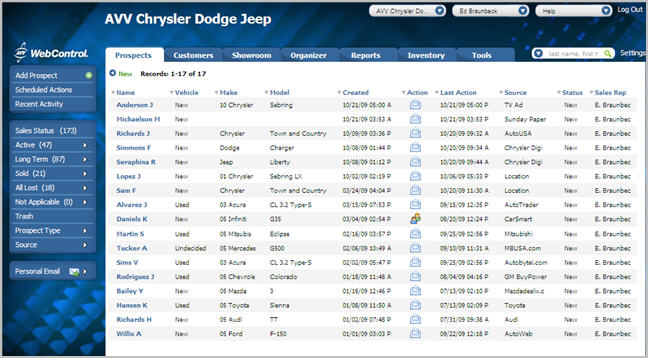
The header contains:
|
|
The top level navigation contains:
|

The left navigation contains:
|
|
The Prospect Listing contains:
Information and links to the prospects in the Sales Status folder or sub-folder being viewed
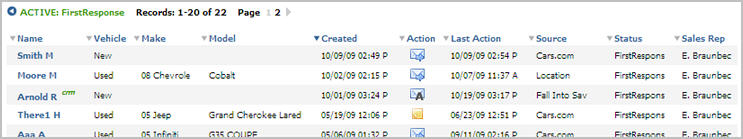
Revised: October 2009