From the Reports tab, go to the Source Performance section.
Click Dealer
Lead Counts.
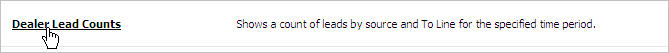
The Dealer Lead Counts report provides an overview of leads received from specific sources and sent to specific dealer email addresses. The report displays data in real-time, and by default, it opens in the Summary view for the current month.
From the Reports tab, go to the Source Performance section.
Click Dealer
Lead Counts.
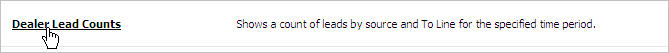
|
The following report criteria and types are available for the Dealer Lead Counts report: Dealership (if applicable) - Allows you to see leads from any dealership to which you have access Lead Source - Allows you to view leads from a specific source. By default, you see leads from all sources. Day or Month - Allows you to view leads by month or day. Lead information is available for the previous 90 days. Details - Allows you to see the individual leads received Summary - Allows you to see a total count of leads for sources
|
|
The Summary view of the Dealer Lead Counts report displays the total lead counts for each source based on the email address to which the lead was sent.
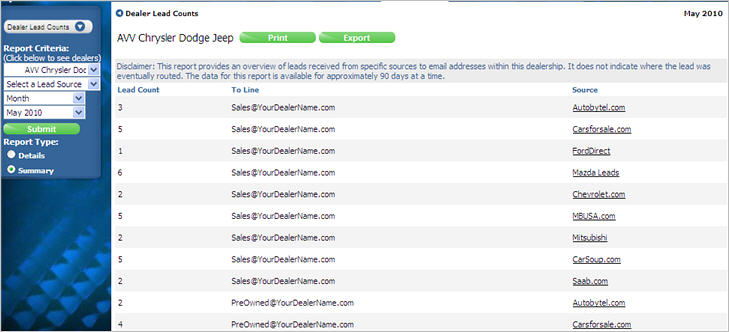
The Details view of the Dealer Lead Counts report displays information on individual leads sent to the dealership during the time period selected.

Revised: June 2010