Click the Tools tab.
From the Broadcast Email section, click Bad Email Addresses.
Click the prospect's name in the list to display
the Prospect Details page.
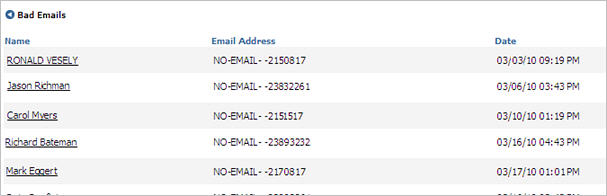
From the Edit
list, select Edit Prospect Record.
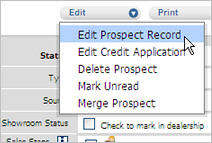
Type the email address in the Primary
email box and click Update.
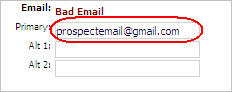
Repeat steps 3 - 5 for as many prospects as you want to update.