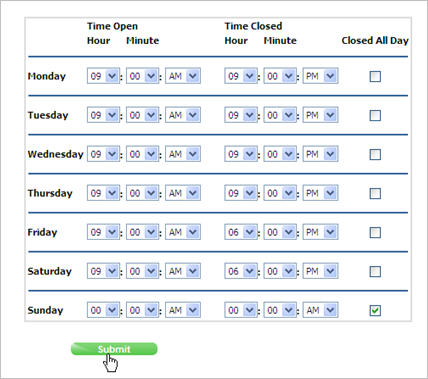Business Hours
This setting is available to Manager
users only.
Setting Business Hours is important for the accuracy of your Average
Response Time reports. The
Average Response Time reports show how quickly salespersons respond to
their incoming leads. When you correctly indicate your dealership's business
hours salespersons are not penalized for time that passes between when
a lead is received and the first response is sent if the dealership is
closed.
|
Note:
If only one person handles Internet leads,
you may want to adjust the dealership's business hours to match this person's
work schedule.
|
To set Business Hours:
Click
the Settings link.
In
the Dealer Settings section, click
Business Hours.
For each day of the
week, select the Time Open and
Time Closed.
- Or -
Click the check box for Closed All
Day if the dealership will be closed.
Click Submit.
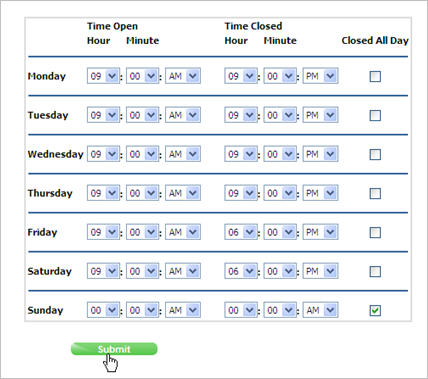
Revised: March
2010