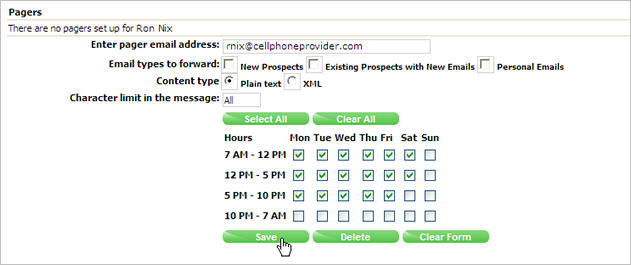Click the Settings link.
From the User Settings section, click Cell Phone Text Forwarding.
For Manager users, select the name of the user whose pager information needs changed from the Select a user list.
Add or modify the information as needed.
Pager email address
Email types to forward
Content type
Limit # of characters in message
Hours and days to forward email
Click Save.