Click Add User.

Complete the User
Maintenance form.
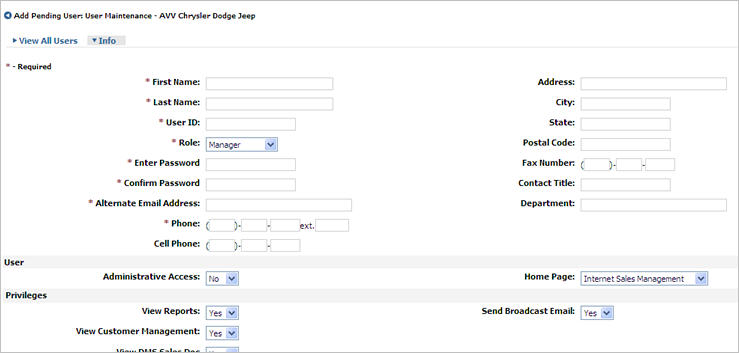
This setting is available to Manager users with Administrative Access only.
A Manager user with Administrative Access may add other users to the Web Control system. When a new user is added, access to the system must finalized by AVV Customer Service. The Manager user who created the account and the new user are notified by email when the process is complete.
Click the Settings link.
From the User Settings section, click List Users.
Click Add User.

Complete the User
Maintenance form.
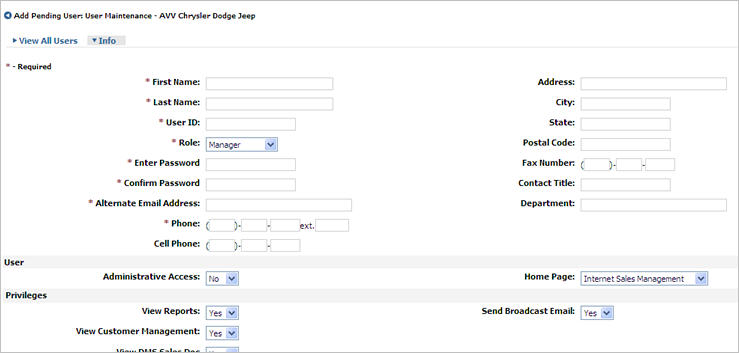
Click Create User.
|
Important Notes:
|
Revised: August 2010