Click the Settings link.
From
the User Settings section, click
List Users.

Click
the name of the user you want to unlock.
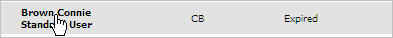
Click Edit Access.
Select
the Unlock User check box and
then click Update User.
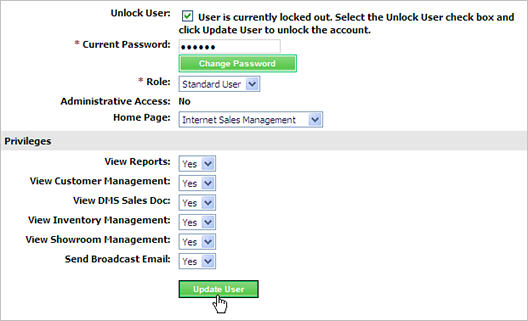
This setting is available to Manager users only.
If a user enters a password incorrectly three times, his or her Web Control account is locked and cannot be accessed until it is unlocked. AVV Customer Support or a Manager user can unlock user accounts.
Click the Settings link.
From
the User Settings section, click
List Users.

Click
the name of the user you want to unlock.
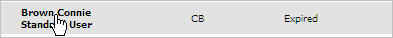
Click Edit Access.
Select
the Unlock User check box and
then click Update User.
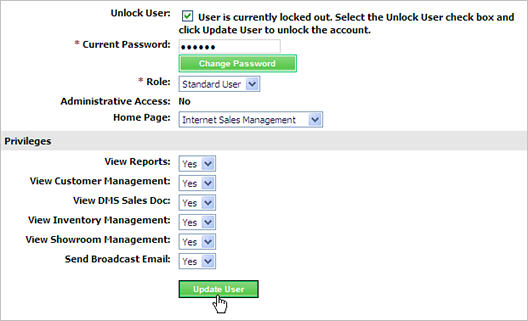
Revised: December 2009