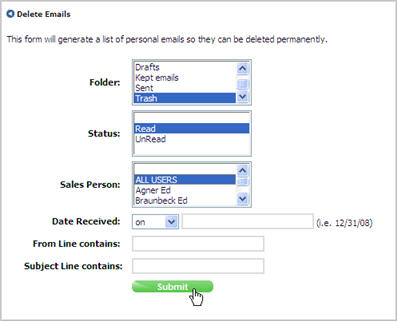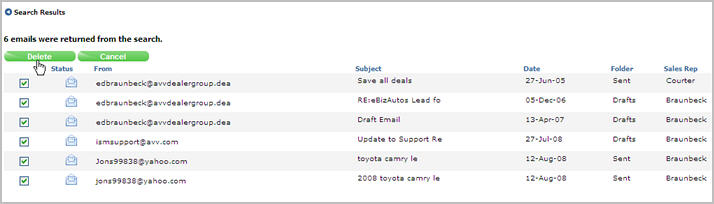Delete Personal Email
You can find and delete your own Personal email from the Web Control
system using the Delete Personal Email utility. Manager
users can delete their own email as well as email for any other user.
You can
identify email to delete using the following criteria:
To delete Personal Email:
Click the Tools
tab.
From the Batch
Activities section, click Delete
Personal Email.
Select the criteria to identify email you want
to delete. Use
the CTRL or SHIFT
keys to select multiple items in a list. (More information on selection criteria)
Click Submit.
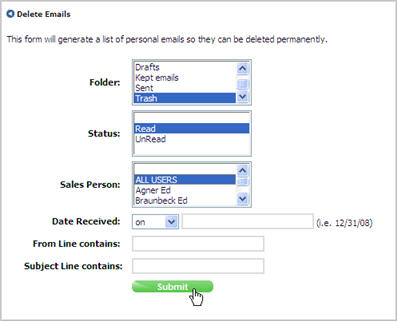
Review the list, and clear the check mark next
to any email you do not
want to delete.
Click Delete
to delete the selected emails.
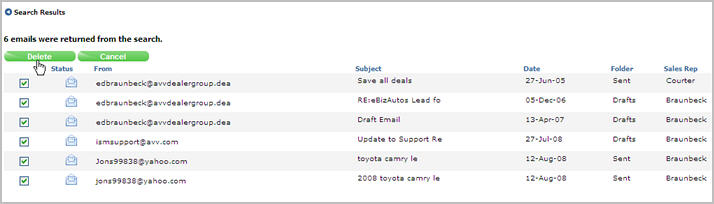
back to the top
Selection Criteria
Folder
The Folder list contains the folders from which you can choose email.
Use the
up and down arrows to locate the folder and click
the folder to select it.
Status
The status of an email is either read or unread. If neither
of these options is selected, both read and unread email will display
in the search results.
Sales Person (Manager users only)
The Sales Person list allows you to select the users for whom you want
to delete email. You
can select individual users or select all users.
Date Received
Date Received allows you to select email received on, before or after
a specific date. Select
on, before or after from the list and type the date you want.
From Line contains:
Use the From Line contains: field to search
for email with particular letters or words in the From address. If
any sequential series of characters in the From line match the search
character(s)
entered, the email will display in the search results. For
example, if you entered yth as
the search criteria, one email the system would find would be an email
from [email protected].
Subject Line contains:
Use the Subject Line contains: field to search for email with particular
letters or words in the Subject. If
any sequential series of characters in the Subject line match the search
character(s)
entered, the email will display in the search results. For
example, if you entered rga as
the search criteria, one email the system would find would be an email
with the Subject line Bargain Vacations.
back to the top
Revised: October 2009