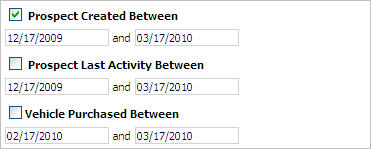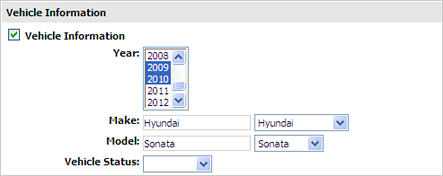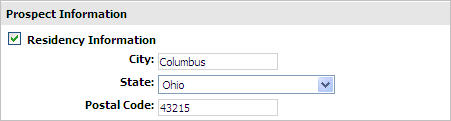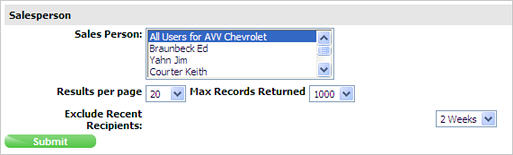Click the Tools tab.
From the Broadcast Email section, click New Broadcast.
In the General Information section, make selections for the following:
For Sales Cycle, select Is to include prospects from a particular Sales status or select Is Not to exclude prospects from a particular Sales status. Then, select the Sales Status from the list.
For Source, select one or more sources from the list.
Use the SHIFT key to select sources that are adjacent to one another in the list.
Use the CTRL key to select sources that are not adjacent to one another in the list.
For Prospect Type, select one of the types in the list.
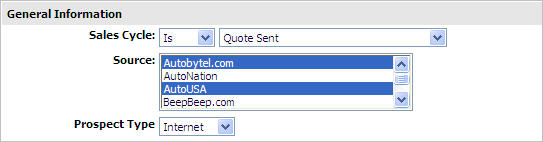
Select the date range criteria for the prospects by selecting one or more of the following and entering a date range.
Use Prospect Created Between to find prospects created on a particular day or between a specific set of days.
Use Prospect Last Activity Between to find prospects whose prospect record shows activity on a particular day or between a specific set of days. For example, the prospect was sent an email on one of the days specified.
Use Vehicle Purchased Between to find prospects who purchased a vehicle on a particular day or between a specific set of days.